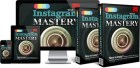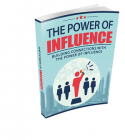Janissary One Page Sales Theme
Description
To edit your theme.
1. Open the folder called 'colours'
2. Double click on the folder colour you would like to use
3. Copy the images in the folder (but not the psd file).
4. Navigate to the folder called 'Theme'. Click on the 'images' fold to open it.
5. Paste the copied images into this folder. Choose to overwrite if prompted.
6. Now upload your theme as normal to your server.
7. Your theme will be be the colour you chose.
Rights
[YES] Personal Use Only