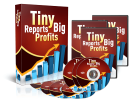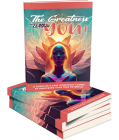WordPress 3.9 Training Videos
1. Instant Creation - Includes organizational tips & best practices for Usernames and passwords.
Running Time:4:30
2. Manual Creation – Includes a more secure and faster installation method than described elsewhere & the 4 things required for proper manual installs.
Running Time:9:35
3. Installation Cleanup - cleanup on aisle 5.., which files you can delete after installation for a more secure and streamlined WordPress site.
Running Time:4:05
4. Basic Security - How to easily remove ID-1 from your database and why you should,
How To Remove All mentions of the WP version from the source code,
How to do a full backup of files & database
(copy & paste code included)
Running Time:10:54
5. Dashboard Tour - A detailed walk-through of the Admin Dashboard of your WordPress site
Running Time:4:15
6. Pages vs Posts - Name three differences between WP Posts and Wp Pages – In this video I show you seven
Running Time:1:30
7. Create Pages – How To Create a WordPress Page & the new Page editor in version 3.9
How to add images to your page
How to set your page for AUTOMATIC future publication
Running Time:6:04
8. Create Posts - How To Create a WordPress Post & the new post editor in version 3.9
How to add an image to a post
How to schedule AUTOMATIC future posts
Running Time:6:43
9. Plugins - The safest place to get FREE WordPress plugins
How to install plugins inside & outside of your WordPress site
How many installed & activated plugins is too many – the answer might surprise you
Running Time:6:57
10.Themes - The NEW theme customizer with live widget preview
The NEW add new theme screen
How to delete installed themes
How to customize installed themes
Running Time:6:09
11.Widgets - How to add, move & remove widgets on your theme
Running Time:3:58
12.Menus - How to add & edit your WordPress navigation menus
Running Time:4:15
13.Basic SEO - Which is the most popular free SEO plugin? I install & activate it here
What is a permalink and how to change it
How to create a fully optimized post – including images
Running Time:7:10
14.Prevent Server Crashing Brute Force Attacks - Preventing a site break-in by a brute force attack is one thing but preventing your server from crashing from a brute force attack is an entirely different problem. Not any more!
How to prevent server crashing brute force attacks with free & easy to use plugin
Running Time:4:05
License
Master Resale Rights