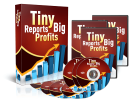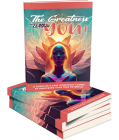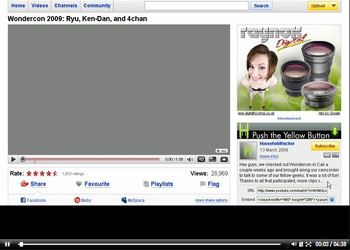How To Use YouTube High Definition
Description
On your YouTube Account page, click on Playback Setup and you're now able to choose "always show me higher quality when available" or "I have a slow connection. Never play higher-quality video" which is set by default.
So if you want to turn on HD, you must set "I have a fast connection. Always play higher-quality video when it's available" but only if you have a fast internet connection, otherwise you might find that videos don't play as quickly or smoothly.
Rights
[YES] Can use on your own domains
[YES] Can sell USER licenses
[NO] Can sell resale rights
[NO] Can sell master resale rights
[NO] Can be given away
Additional Details
[NO] Include sales page
[NO] Can include inside a paid membership with a USER license
[NO] Can be packaged